Unreal Engine 5 For Beginners: Learn The Basics Of Virtual Production (Updated: 69 GB) | Download
- 19/12/2023
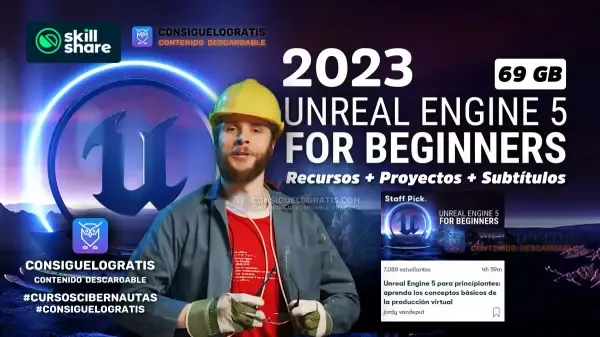
By the end of the course you will be able to create your own scene and set your preferred mood using lights. You can animate virtual cameras or record a live tracking using your phone. These stunning cinematic sequences will be easy for you to export and share online.

Unreal Engine 5 For Beginners: Learn The Basics Of Virtual Production (Updated: 69 GB) | Download
Get started with Unreal Engine 5 in this hands-on and exciting course for beginners. You’ll learn about the user interface, build realistic landscapes and interior scenes. As well as the fundamentals of virtual production such as live camera tracking, chroma keying and DMX.
Class Objective
How to create a realistic landscape
Control the atmosphere, fog and sun
Design an interior set
Animate and track camera motion
Create a Metahuman
Chroma Keying inside UE5
Controlling DMX
Movie rendering
Final Result
By the end of the course you will be able to create your own scene and set your preferred mood using lights. You can animate virtual cameras or record a live tracking using your phone. These stunning cinematic sequences will be easy for you to export and share online.
Create either a landscape or an interior scene using 3D assets from the free Quixel library. When you’re done, try to set a specific mood with lighting, fog properties and the post processing volume.
Finally create one or multiple cameras and animate their position to capture your scene, using a level sequencer.
Introduction
2.
The User Interface
3.
Materials and Lights
4.
Create an Atmospher
5.
Create a Landscape
6.
Plants and Flowers
7.
Importing 3D Models
8.
Realistic Environments
9.
Post Processing
10.
Create a Virtual Studio
11.
Design an Interior
12.
Interior Overview
13.
Create a Metahuman
14.
Face Motion Capture
15.
Interior Lighting
16.
Realistic Lighting
17.
The Virtual Camera
18.
Camera Animations
19.
Camera Tracking
20.
Offline Chroma Key
21.
Live Chroma Key
22.
Setup DMX
23.
Virtual Production Example
24.
Movie Rendering
25.
Conclusion
- Pagos mediante PayPal





To comment and report an expired link, use the following button, you will be redirected to another section where our moderators will be waiting for the comments.
Go to comment